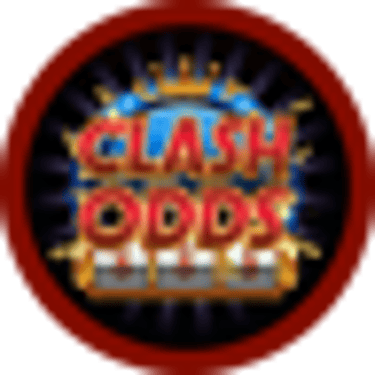Guidelines Relating Forgot Password
Forgot Your Password? Here’s How to Reset It on ClashOdds
Regain Access to Your Betting Adventure with Ease
Introduction
Forgetting your password can be frustrating, but don’t worry! ClashOdds has a straightforward process to help you reset your password and get back to your betting activities quickly and securely.
Step-by-Step Password Reset Process
Follow these simple steps to reset your password if you’ve forgotten it:
Step 1: Go to the Login Page
Navigate to the Login Section: Visit the ClashOdds website and click on the ‘Login’ button.
Select ‘Forgot Password?’: Find and click on the ‘Forgot Password?’ link located below the password entry field.
Step 2: Enter Your Registered Email Address
Provide Your Email: Enter the email address you used to register your ClashOdds account. This is essential as it helps us verify your identity and secure your account.
Submit the Request: After entering your email, click on ‘Submit’ or ‘Reset Password’. You will receive an email with further instructions.
Step 3: Check Your Email
Open the Reset Email: Check your email inbox for a password reset email from ClashOdds. It should arrive within a few minutes. If you don’t see it, check your spam or junk folder.
Follow the Link: The email will contain a link to reset your password. Click on this link to proceed. Note that the link is time-sensitive and will expire after a set period for security reasons.
Step 4: Create a New Password
Set Your New Password: Once you click on the link, you’ll be redirected to a secure page on the ClashOdds website where you can set a new password.
Confirm Your New Password: Enter your new password, confirm it by re-entering it, and then submit. Choose a strong password that includes a mix of letters, numbers, and symbols to enhance security.
Step 5: Complete the Reset Process
Finalize the Reset: After setting your new password, you will receive a confirmation that your password has been successfully reset.
Log In with Your New Password: You can now log in to your ClashOdds account using your new password.
Tips for Managing Your Password
Use a Strong Password: Create a strong and unique password for your ClashOdds account to prevent unauthorized access.
Regularly Update Your Password: Regularly changing your password can help secure your account.
Consider a Password Manager: To keep track of your passwords without the risk of forgetting them, consider using a password manager.
Need Help?
If you encounter any issues during the password reset process or need further assistance, our customer support team is here to help. Contact us via live chat, email, or phone, and we’ll guide you through the process.
Conclusion
At ClashOdds5, we want to ensure that accessing and securing your account is as smooth and straightforward as possible. By following these guidelines, you can quickly reset your forgotten password and continue enjoying your online betting experience without interruption.
Let's Talk
info@clashodds.org
All Rights Reserved 2024