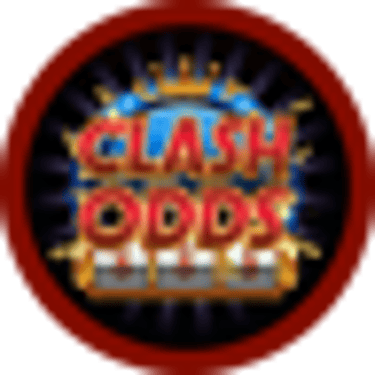How To Reset Password
How to Reset Your Password on ClashOdds
Regain Access to Your Account Quickly and Securely
If you've forgotten your password or simply wish to reset it for security reasons, follow these simple steps to reset your password on ClashOdds. Our process ensures that your account remains secure while providing you with quick access to regain control of your account.
Step 1: Go to the Login Page
Access the Login Page: Start by navigating to the ClashOdds website and clicking on the 'Login' button usually found at the top right corner of the homepage.
Click on 'Forgot Password': Below the login fields, you will find a link labeled 'Forgot Password?' Click on this to begin the password reset process.
Step 2: Enter Your Registered Email Address
Provide Your Email: You will be prompted to enter the email address associated with your ClashOdds account. It’s important to use the email address you registered with to ensure that the reset link is sent to the correct place.
Submit the Form: After entering your email, submit the form to receive an email with the password reset instructions.
Step 3: Check Your Email
Open Your Inbox: Log in to your email account and look for an email from ClashOdds with the subject line "Password Reset Instructions".
Follow the Link: Open the email and click on the link provided to be redirected to the password reset page. This link is usually time-sensitive for security purposes, so be sure to use it as soon as possible.
Step 4: Create a New Password
Choose a New Password: Once you are on the password reset page, you will be asked to enter a new password. Make sure your new password is strong and secure, using a mix of letters, numbers, and symbols.
Confirm Your New Password: Enter your new password again to confirm it. This ensures that you have typed what you intended without any typos.
Step 5: Complete the Reset Process
Submit Your New Password: Click on the ‘Reset Password’ button to update your account with the new password.
Confirmation: You should receive a confirmation on the screen and possibly via email that your password has been successfully changed.
Tips for Creating a Strong Password
Use a Combination of Characters: Include upper and lower case letters, numbers, and symbols.
Avoid Common Words: Do not use easily guessed passwords like "password" or "123456".
Unique Passwords: Use a unique password for ClashOdds that isn't used for other online accounts.
Need Help?
If you encounter any issues during the password reset process or have any questions, our customer support team is available to assist you. You can reach us via live chat, email, or phone for immediate help.
Get Back to Betting
With your password reset, you can now log back into your account securely and continue enjoying the betting experiences on ClashOdds. Bet smart, play safe, and have fun!
Let's Talk
info@clashodds.org
All Rights Reserved 2024