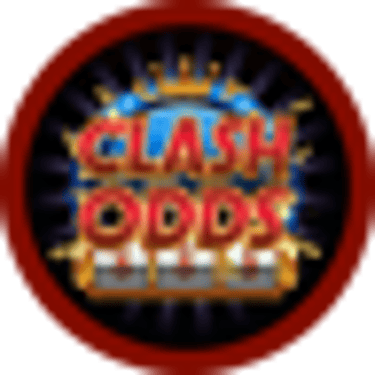Forgot Your Password? Here’s How to Reset It
Jona
2 min read


Leave a Comment /By Jona / June 18 2024
Resetting Your Password at ClashOdds
Forgetting your password can be frustrating, but don’t worry—resetting it is a straightforward process at ClashOdds. Follow these simple steps to regain access to your account and continue enjoying your betting experience without interruption.
Step-by-Step Guide to Reset Your Password
Step 1: Go to the Login Page
Navigate to the ClashOdds login page where you typically access your account.
Step 2: Click on 'Forgot Password'
Find and click the 'Forgot Password' link. This is usually located below the password entry field.
Step 3: Enter Your Registered Email Address
Enter the email address associated with your ClashOdds account in the provided field. It’s important that you use the email address you registered with to ensure the reset process works correctly.
Step 4: Check Your Email
After submitting your email, check your inbox for a password reset email from ClashOdds. This email will contain a link to reset your password. If you don't see the email in your inbox, be sure to check your spam or junk mail folder.
Step 5: Follow the Link
Click on the link in the email. You’ll be redirected to a secure ClashOdds page where you can set a new password.
Step 6: Create a New Password
Choose a new password. Make sure it’s strong and secure, ideally using a combination of letters, numbers, and special characters. Enter your new password twice to confirm it.
Step 7: Confirm and Log In
Submit your new password. Once your password has been successfully reset, you will be redirected to the login page. Log in with your new password to confirm that it works.
Tips for Creating a Strong Password
Use a Mix of Characters: Include uppercase and lowercase letters, numbers, and symbols.
Avoid Common Words: Do not use easily guessed passwords such as "password," your name, or sequential numbers.
Consider a Passphrase: Use a combination of unrelated words and integrate other characters to create a strong, memorable password.
Need Further Assistance?
If you encounter any issues during the password reset process or need further assistance, our customer support team is here to help. Contact us through our support channels, available 24/7, to get the help you need.
Keeping Your Account Secure
Remember, keeping your account secure is a top priority at ClashOdds. Regularly updating your password and ensuring it remains strong and secure is the best way to protect your account and personal information. If you have any concerns about account security, don’t hesitate to reach out to our support team.
Leave a Comment
Let's Talk
info@clashodds.org
All Rights Reserved 2024