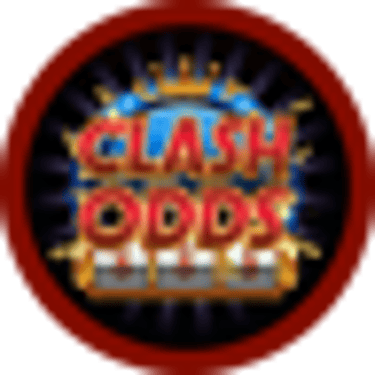How to Cash In on Clash Odds: A Guide for Using GCash, PayMaya, and Bank Transfers
Lanie
2 min read


Leave a Comment / By Lanie / March 01, 2024
Using GCash to Fund Your ClashOdds Account
GCash has become a popular mobile wallet in the Philippines, known for its convenience and ease of use. Here's how you can use GCash to cash in to your ClashOdds account:
Open Your GCash App: Launch the GCash app on your mobile device and log in to your account.
Select 'Bank Transfer' or 'Send Money': Look for the option to transfer money to a bank or another wallet.
Enter Clash Odds' Details: Input the necessary details for ClashOdds, which may include the account name and number. (Note: Ensure you have the correct and updated account details from the ClashOdds platform.)
Enter Amount: Type in the amount you wish to transfer to your ClashOdds account.
Confirm Transaction: Double-check the details, and then confirm the transaction. You should receive a confirmation message or receipt.
Cashing In with PayMaya
PayMaya is another convenient digital payment option in the Philippines. Here's how to use it for Clash Odds:
Access Your PayMaya Account: Open the PayMaya app and ensure you're logged in.
Choose 'Bank Transfer': Find and select the option to transfer funds to a bank account.
Provide Clash Odds' Banking Information: Enter the necessary details for the ClashOdds account, including the account name and number. (Always verify the account details on the Clash Odds platform before proceeding.)
Specify the Amount: Enter how much you want to transfer to your ClashOdds account.
Complete the Transaction: Review all the information you've entered, then confirm the transfer. You'll receive a notification confirming the transaction.
Bank Transfers to Your Clash Odds Account
Bank transfers are a reliable way to cash in, especially for larger amounts. Here's how to do it:
Log In to Your Online Banking: Access your bank's online banking platform or mobile app.
Initiate a Transfer: Select the option to make a transfer or send money, then choose to transfer to another bank if necessary.
Enter Account Details: Fill in ClashOdds' banking information, such as the bank name, account name, and account number. (It's crucial to get the latest account details directly from ClashOdds to avoid any mistakes.)
Input the Transfer Amount: Decide on the amount you wish to deposit into your Clash Odds account and enter it.
Confirm Your Transfer: Review all the details carefully, then confirm your transfer. Your bank may send you a confirmation via email or SMS.
Tips for a Smooth Cash-In Process
Verification: Ensure your GCash, PayMaya, and bank accounts are verified to increase your transaction limits.
Transaction Fees: Be aware of any transaction fees that may apply and factor these into the amount you wish to deposit.
Confirmation: Keep a screenshot or receipt of your transaction in case you need to verify the transfer with Clash Odds.
Conclusion
Cashing in to your ClashOdds account is straightforward, whether you prefer using GCash, PayMaya, or a direct bank transfer. By following the steps outlined above, you can ensure that your funds are safely and efficiently added to your account, letting you focus on enjoying the ClashOdds experience. Should you encounter any issues during the process, don't hesitate to reach out to the respective customer support teams for assistance.
Happy betting, and may the odds be ever in your favor!
Leave a Comment
Let's Talk
info@clashodds.org
All Rights Reserved 2024